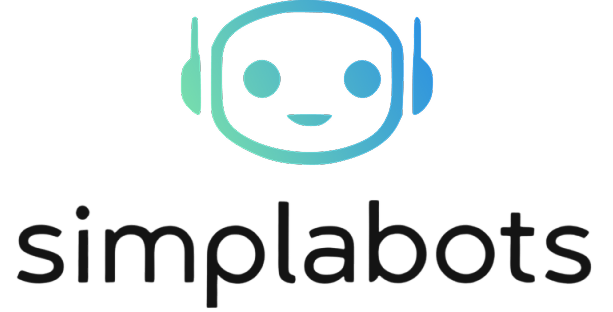- $Intelligent Tools, Effortless Workflows
Meet Navi
AI Dashboard Navigator
Stay on top of everything, effortlessly.
Click Play to hear Navi talk.
Hi I’m Navi — the AI assistant that helps you navigate your dashboard. Whether you’re setting up your account, adding new companies, or organizing your workspace, Navi is there 24/7 to guide you step by step. No more getting stuck or wasting time on setup tasks. With Navi, you’re just a chat away from getting things done—fast, easy, and stress-free. Let Navi handle the setup, so you can focus on growing your business.
Here’s what I can take care of:
- $Surfacing key insights from your business dashboard
- $Organizing your daily metrics, trends, and updates
- $Guiding you to the right tools, reports, and actions
- $Alerting you when something needs immediate attention
- $Keeping your focus on what matters—no more dashboard overwhelm
With me on the line, your business gets
Instant shortcuts to the tools you need
Clear explanations without the jargon
Help when you’re stuck — no need to dig through help docs
A smoother, smarter dashboard experience
Questions About Navi?
What is Navi?
Navi is your personal AI assistant designed to help you navigate your dashboard. It simplifies tasks like setting up your account, adding companies, and organizing your workspace.
How do I set up my account with Navi?
Just log in and click on the “Start with Navi” prompt. Navi will walk you through profile setup, preferences, and initial dashboard configurations step-by-step.
Can Navi help me add new companies to my dashboard?
Yes! Just type or say “Add a new company,” and Navi will guide you through entering company details, assigning team members, and linking relevant data.
How does Navi help organize my workspace?
Navi can help you:
- Create folders or categories for projects
- Pin or prioritize key dashboards
- Clean up unused items
- Set up team-based views
Is Navi voice-activated or text-based?
Navi works with both voice and text commands, giving you flexibility depending on your workflow.
Can I customize Navi’s suggestions?
Absolutely. Navi learns from your usage and allows manual customization for tasks, templates, and workflows.
What if I make a mistake during setup?
No worries—Navi has an “Undo” option and can guide you in editing any section of your setup.
Is there a way to get a full tour of Navi’s features?
Yes. Just type “Tour” or click the “Take a Tour” button on your dashboard to explore Navi’s full capabilities.
Does Navi support team collaboration?
Definitely! Navi can assign tasks, notify team members, and sync changes across shared dashboards.
How do I contact support if Navi can’t help?
If Navi can’t resolve your issue, it will offer to connect you directly to our live support team or open a support ticket for you.